Online stamp (Deutsche Post), DHL, DPD, Amazon Prime, GLS, UPS …
Would you like to print your address labels directly from reybex? Simply connect the business customer account (of your logistics partners) with reybex.
These shipping service providers have a business customer portal that you can connect to reybex yourself:
- Online stamp (Deutsche Post)
- DHL
- DHL Express
- DHL NL (Netherlands)
- DPD
- DPD Austria
- GLS
- Post CH (Switzerland)
If you would like to connect other logistics partners (FedEx, DACHSER, DB Schenker, Swiss Post, DPD Austria), please contact our support team.
Setting up a label printer
You will find instructions in our documentation Setup printers.
Creating shipping labels
- Open transaction Sales Documents [SAL05]
- Mark the sales documents with a tick -> right click on one of the marked documents > click on Send
- Select the desired receipts/documents/labels -> click OK
- The labels are now created for each document: One PDF each to download or print. Delivery notes and labels are printed in the same order.
- Pack packages according to the delivery notes and prepare them for dispatch.
If you have created a shipping label in reybex, you will see the corresponding data in the sales document. You can also edit and add them later.
To do this, proceed as follows:
- Open the transaction Sales documents [SAL05] -> double click on the desired document number
- Click on the Parcels tab -> here you can see if a label has already been created
- With the plus button New you can enter a package manually. You can edit a package marked with a check mark by clicking the Edit pencil icon.
Shipping to Packstation
When you send a parcel to a DHL Packstation, the fields in the document under Receiver -> Receiver address have to be filled as following:
- Postal number in address line 2 (The postal number is on the Packstation customer card and in the customer account of the recipient).
- “Packstation” as street
- Enter Packstation number as house number
- Zipcode, city and country must be indicated
Example:
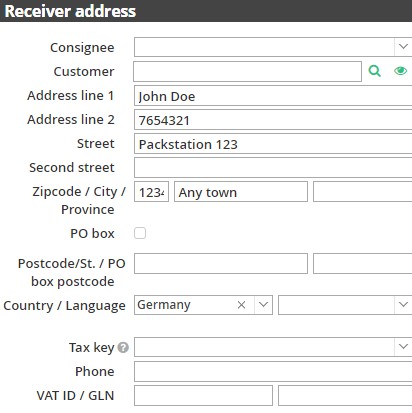
More interesting articles:


