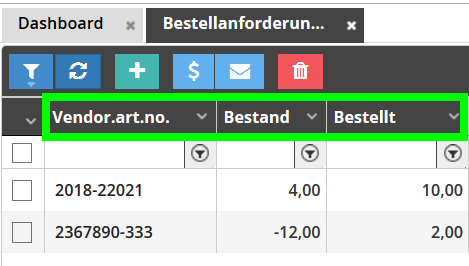Generate purchase requisitions from an order for items and then order repeat orders from the vendor
In the transaction Purchase Requisitions (PUR06) you can see all purchase orders that you have requested from your orders, for example, because there is too little stock for individual articles.
Create a purchase requisition from a sales document
- In the Sales Documents transaction (SAL05), set the check mark for the order.
- Right-click on the order, choose Purchase order in the context menu and then Normal purchase order.
- A purchase requisition is now generated for all items from the selected order.
- You are automatically forwarded to transaction PUR06 and see the items of your order that are in preparation for the purchase order.
- Select the items that you actually want to order.
- Click the button New order (plus sign). If everything is stored correctly in the master data (vendor and item), all relevant data is copied into the purchase order from the order (item no., item, etc.), vendor (address, e-mail, terms of payment, etc.) and item (purchase price, etc.).
- Save the order.
- In the purchase requisition, delete the items that are not to be ordered.
New columns in the purchase requisitions
In the transaction Purchase Requisition (PUR06), you can also see the vendor article number and the existing stock in separate columns. This will allow you to better assess whether a repeat order is actually necessary. In the Ordered column you can see how many orders have already been placed for the item. Therefore reybex checks all open orders and adds them up.